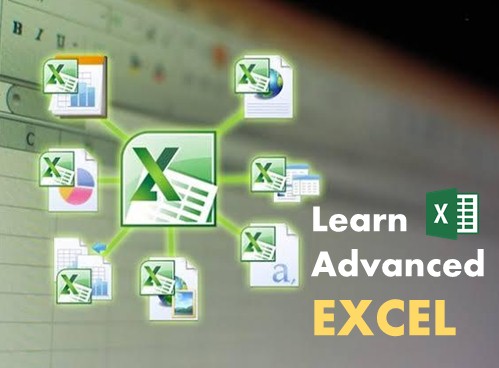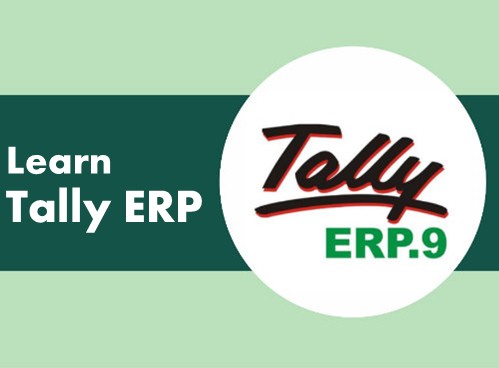Excel-Experts
Microsoft Excel is a spreadsheet developed by Microsoft for Windows, macOS, Android and iOS. It features calculation, graphing tools, pivot tables, and a macro programming language called Visual Basic for Applications.

Duration
- Regular Class Room Training: 15 Hours
- Fast Track Batches: available
Pre-Requisites
- Understanding of fundamental computer concepts.
- Knowledge of MS-Office is added advantage
Target Audience
- Anyone who wants to develop VBA Macro Applications.
- Any student having computers in their curriculum
Training Mode
- Online Training.
- Classroom Training.
- Weekend Training.
- One-One Training.
Excel-Experts Lecture Started
- Getting Started
- Signing In
- Creating a New Workbook
- Parts of a Workbook
- Saving a Workbook
- Opening a Workbook
- Selecting Data
- Entering and Deleting Data
- Using Undo and Redo
- Using Cut, Copy, and Paste
- Inserting Rows and Columns
- Merging and Splitting Cells
- Moving Cells
- Using Paste Special
- Using Find and Replace
- Hiding and Unhiding Cells
- Understanding Cell References and Formulas
- Using Basic Formulas
- Using Basic Functions
- Using Advanced Functions
- Using Spell Check
- Using Sort and Filter
- Using AutoFill
- Using Flash Fill
- Using AutoSum
- Using AutoComplete
- Using AutoCalculate
- Changing the Font Face, Size, and Color
- Applying Text Effects
- Applying Borders and Fill
- Using the Font Tab of the Format Cells Dialog
- Clearing Formatting
- Wrapping Text
- Changing the Size of Rows and Columns
- Adjusting Cell Alignment
- Changing Text Direction
- Changing Number Format
- Using Cell Styles
- Formatting Data as a Table
- Changing the Theme
- Inserting Page Breaks
- Adding a Background
- Inserting SmartArt
- Inserting Text Boxes
- Inserting Pictures
- Inserting Equations
- Drawing Shapes
- Creating Sparklines
- Inserting Charts
- Inserting PivotTables
- Inserting PivotCharts
- Using Slicers
- Creating Timelines
- Using Views
- Saving a Workbook as PDF or XPS
- Printing a Workbook
- E-Mailing a Workbook
- Sharing Your Workbook on OneDrive
- Changing Ribbon Display Options
- Customizing the Quick Access Toolbar
- Hiding and Showing Ribbon Tabs
- Creating Custom Ribbon Tabs
- Resetting Interface Changes
- Recording a Macro
- Writing a Macro using the Visual Basic Editor
- Editing a Macro
- Running a Macro

Instructor-Led Training
We believe to provide our students the Best interactive experience as part of their learning.

Expert Trainers
We Constantly evaluate our trainers and only the “Best” Provides the Training.

Industry Specific Scenarios
We believe to provide our students the Best interactive experience as part of their learning.

Flexible Schedule
Do not hesitate to ask… because we will work according to your calendar.
- Daily 1 hour class room training followed by 1 hour lab session.
- Module wise tests at end of each module
- Modulewise assignments
- Theory lab work records
- Final test at end of course
- Excel Macro Assignment