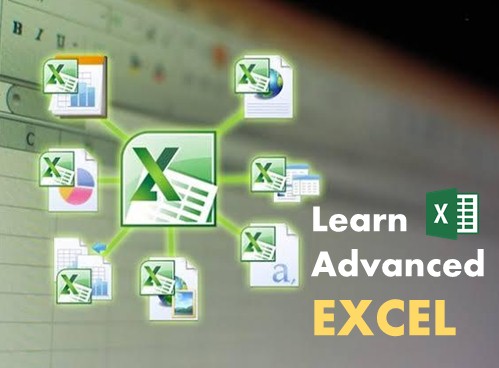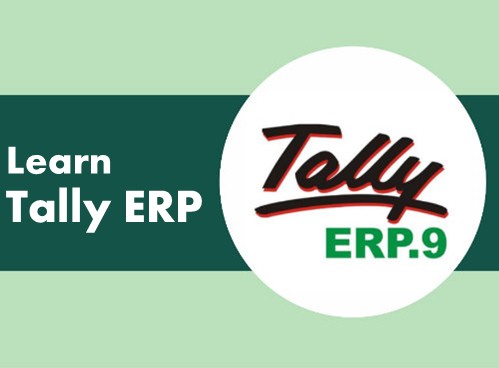MS-Office
MS-Office is basic course for beginners. MS-Office gives knowledge about computer operations and its uses
This Course main objective for the student to develop primary office automation skills up to the higher end in order to perform day to day office activities. The student can able to write letters, reports, charts and presentations at the end of the sessions.

Duration
- Regular Class Room Training: 35 Hours
- Fast Track Batches: Available
Pre-Requisites
- Zeal to learn fundamental computer concepts.
Target Audience
- Anyone who wants to develop passion towards computer and wants a good start with very strong foundation in MS-Office.
- Any student having computers in their curriculum
Training Mode
- Online Training.
- Classroom Training.
- Weekend Training.
- One-One Training.
MS-Office Lecture Started
- Information Technology
- Components of computer (Input, Process, Output, Storage etc.,)
- History - Generations
- Classifications of computers
- Types of Software and Hardware
- Features of computer and its uses
- Booting Process and POST
- OS Types and Its Functions
- Introduction to CUI – MS-DOS
- Introduction to GUI – MS-Windows
- Internal Commands
- External Commands
- Desktop
- Wallpaper, Taskbar, icons, recyclebin
- Start menu
- Shutdown, restart, search, help, run
- Control Panel
- Keyboard, mouse, display, date&time
- Accessories
- Notepad, wordpad, paint, calculator, explorer
- Overview of MS-Office versions
- documents
- workbooks
- presentations
- Introduction to MS-Word Features
- Formatting
- Styles
- Views
- Find & Replace
- Menubar & Toolbars
- Borders, Pictures, Clip-Art
- Hyperlink
- Spell & Grammer Checking
- Tables
- Comments
- Mail-Merge
- Macros
- Templates (Resume, Fax, Memos etc.)
- Printing and Page Setup
- Workbook, Worksheet
- Performing calculations, Functions
- Validation, Charts, Group
- Preparing charts
- Sorting and filtering
- Goal seek and scenarios
- Excel functions
- Preparing applications
- Student mark sheet
- Employee pay slip
- Loan interest EMI calculation
- Adding pictures and objects
- Applying effects and animations
- Adding sounds and movies
- Action buttons
- Designing Presentations for
- Business plan
- Financial overview
- Project overview
- Introduction to WebPages and HTML
- Using E-Mail
- Account creation
- Sending and receiving messages with attachments
- Introduction to search engines
- Keyword searching
- Downloading
- Online shopping
- Personal Job Profiles
- Book tickets for bus, train, flight and movies
- Chatting basics
- How to use pen drives
- Configuring various printers
- Loading simple software and games
- Using web-cam
- CD and DVD writing
- Introduction to virus
- About antivirus software
- User accounts and passwords
- Locking and unlocking computer and folders
- Data and password recovery

Instructor-Led Training
We believe to provide our students the Best interactive experience as part of their learning.

Expert Trainers
We Constantly evaluate our trainers and only the “Best” Provides the Training.

Industry Specific Scenarios
We believe to provide our students the Best interactive experience as part of their learning.

Flexible Schedule
Do not hesitate to ask… because we will work according to your calendar.
- Daily 1 hour class room training followed by 1 hour lab session.
- Module wise tests at end of each module
- Module wise assignments
- Theory lab work records
- Final test at end of course
- MS-DOS-Assignment-1
- MS-DOS-Assignment-2
- MS-DOS-Assignment-3
- MS-Windows-Assignment-1
- MS-Windows-Assignment-2
- MS-Windows-Assignment-3
- MS-Windows-Assignment-4
- MS-Word-Assignment-1
- MS-Word-Assignment-2
- MS-Excel-Assignment-1
- MS-Excel-Assignment-2